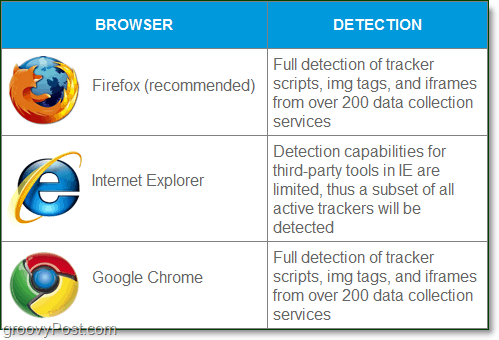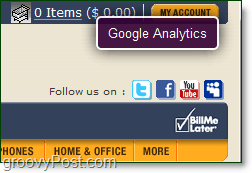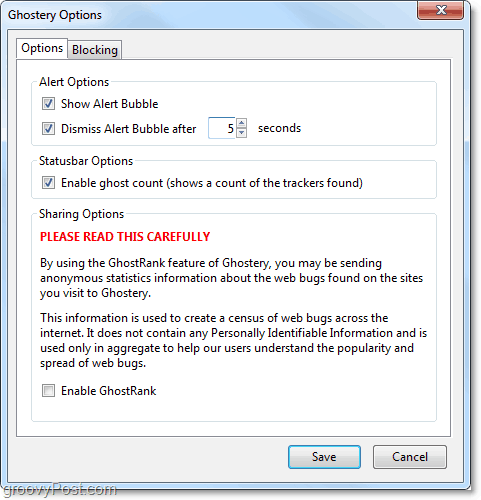What is Ghostery?
The plug-in is available for Firefox, Chrome, and Internet Explorer. You can pick it up from the link below for all browser types. Download Ghostery – As goes with all plug-ins, installation is so simple that we won’t cover it.
Once you get it installed, it will start working right away. Whenever you visit a site that has trackers on it, Ghostery will display a small purple pop-up in the top-right corner of the page. Listed will be all of the trackers currently monitoring your session.
At the bottom of your browser is the Ghostery status bar. It will give you the ghost count (aka, the total number of trackers on the site) as well as some quick options to give you information on the trackers or easily block them.
For me, at first, the small purple pop-up was rather annoying, but in the Ghostery Options, you can change its fade-away time so that it disappears before it becomes an annoyance. You can also disable the pop-up bubble entirely. If you visit the Blocking tab, you can manually go through a list of all known trackers and disable them ahead of time.
Ghostery is a simple yet very groovy and efficient browser add-on for improving your privacy which as you know is a hot button for us here at groovyPost! If you know of a similar tool/plugin OR you have more info about Ghostery we would love to hear about it in the comments! Comment Name * Email *
Δ Save my name and email and send me emails as new comments are made to this post.
![]()