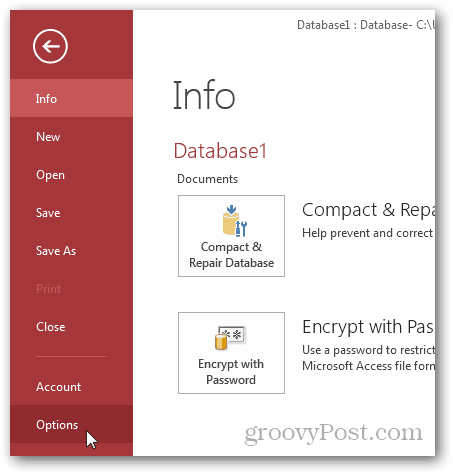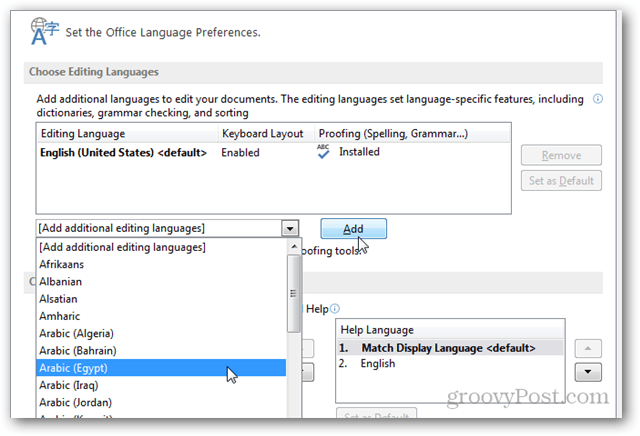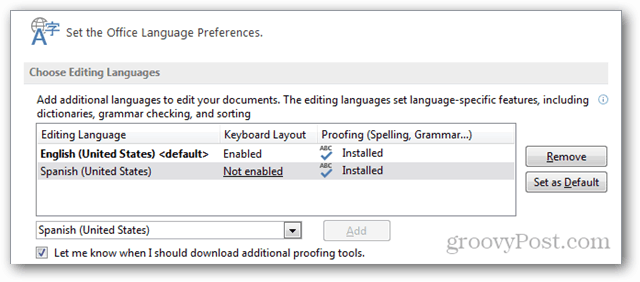In any Office app, open the File ribbon.
From the File menu click the Options button.
In the Options window click the Language tab.
Use the drop-down menu titled “Add additional editing languages” to select the language you prefer and then click Add.
That’s it! It’s added. You can now use your newly added editing language to spell check for words written in that language. Keep in mind that there’s a good chance your language won’t be supported as usually only English and Spanish are the defaults. If this is the case you’ll need to download and install the Office 2013 Preview Language Pack.
For more information about setting up language-specific keyboard layouts or Not Installed languages, see this article. Comment Name * Email *
Δ Save my name and email and send me emails as new comments are made to this post.