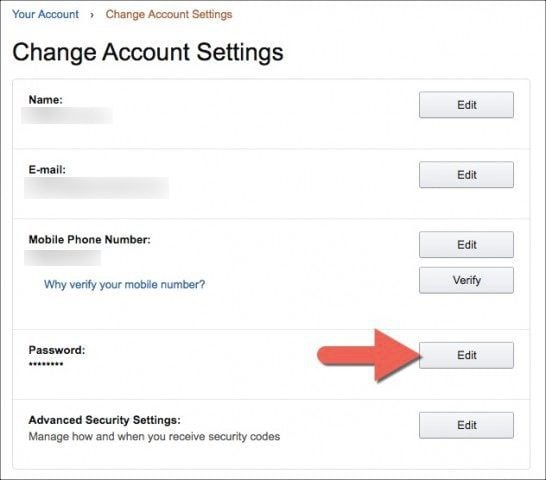Scroll down to Settings and Click Login and Security Settings > Password > Edit
Choose a strong password
Ready? Do you have a strong password or passphrase in mind? Perfect, enter your current password along with your new uber, super strong password and click Save change!
Editor’s Note – Article originally published 9/24/2016. Updated 5/3/2017. Thank you for all the tip emails. gPost is a great site. Merry Christmas, and the very best to you and yours in 2014. Oh – and never use the same password on two websites. That’s a tip I should have included. Have a great long weekend! https://www.groovypost.com/howto/enable-two-factor-authentication-amazon-account/ Comment Name * Email *
Δ Save my name and email and send me emails as new comments are made to this post.