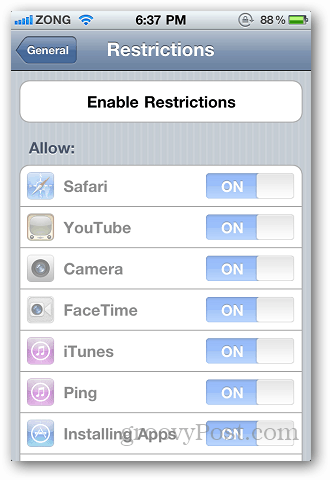On you iOS Homescreen, open Settings.
Swipe down and tap on General.
Locate Restrictions in general settings and tap on it.
You will see a button on top labeled Enable Restrictions. Tap on it.
It will ask you to set a Passcode if you haven’t already. Make sure you set it to something which you can remember easily. This passcode will prevent anyone from making in-app purchases. It will ask you twice to enter the passcode.
After you have selected a passcode, swipe down and find Allowed Content. You will see the In-App purchase option. Slide the switch to the Off position.
If you want to secure your device with something stronger than a four digit code, set a strong alphanumeric Passcode. Comment Name * Email *
Δ Save my name and email and send me emails as new comments are made to this post.