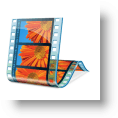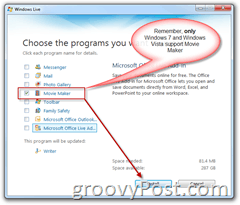Windows Live Movie Maker is a part of Windows Live Essentials, so just click the link below to kick off the installer – Windows Live Essentials Installer Since Windows Live Movie Maker comes bundled with all the other Windows Live Essentials apps/services, you will need to uncheck the ones you’re not interested in:
Note: During my install, Photo Gallery installed along with Movie Maker even though I didn’t select it. Once installed the interface couldn’t be easier! Here are a few screenshots from my install:
Like I said, it really couldn’t be easier than this tool. Within about 15 seconds I had my photos, video and audio added and ready to review. Throw in the new features like:
AutoMovieEasy ImportHigh Def, HD up to 1080P supportDead Simple Video Editing SupportGreat Sharing /(however if your uploading Family Videos to Youtube I’m scared for you)
… and I think we have a VERY nice and simple tool for grandma. If sharing is your thing, uploading to Youtube and other services is simple either with the built-in tools, OR, from several people who created Plug-Ins for Movie Maker and Photo Gallery I was going to do a quick Groovy Video for everyone, but after looking at the Windows Live Movie Maker site, there are SEVERAL there which do an excellent job of reviewing all the features plus a few How-To tutorials as well. I recommend you take a look at them if your still not satisfied you want to download the product:
Anyone out there installed this yet? Comments? What do you like/dislike about Microsoft’s new Free Movie Maker? Windows Live Movie Maker – Download Link Is it a serious competitor to the MAC counterpart… No not really…. Is it good enough for 90% of those Mom and Dad’s out there who just want to get stuff off their camcorder or digital camera and dump it up on th net? Yeah I think so. Comment Name * Email *
Δ Save my name and email and send me emails as new comments are made to this post.