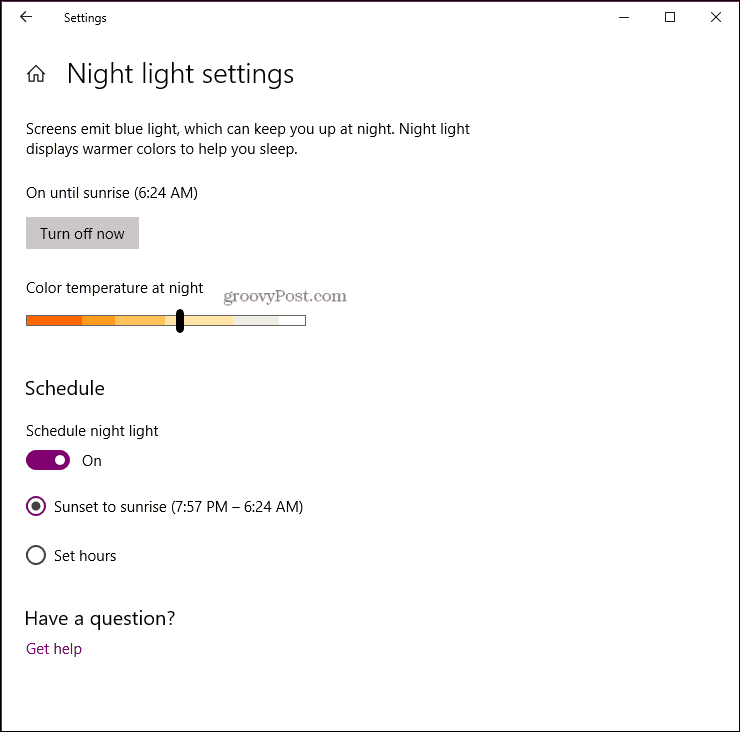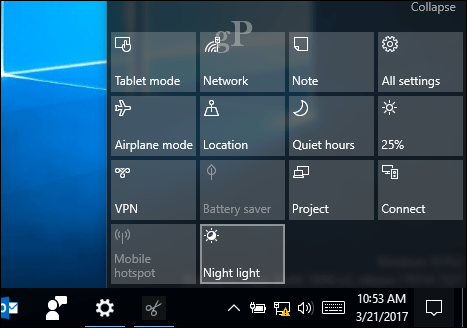Enable Night Light for Windows 10
Click Start > Settings > System > Display > Toggle On Night light
Click Night Light settings to further adjust its configuration including color temperature and schedule.
Once Night Light has been enabled, you can also activate it from the Action Center – Windows key + A > click the Night light tile.
For me, the benefits are clear; working in front of a computer all day, can take a toll on your health; it’s great to see features like Blue light available out of the box to make your computing experience more comfortable. If your version of Windows 10 doesn’t have Night light, we still recommend f.lux. It’s free and has been around for a long time. Did you know? Last year, Apple introduced Night Shift or Blue Light support in iOS 9. Take a look at our article to learn how to control it on your mobile. There is much more involved in this than eyes strain, such as the evidence that blue light inhibits the production of melatonin which is important in regulating sleep and relevant to various health issues such as heart function.. Comment Name * Email *
Δ Save my name and email and send me emails as new comments are made to this post.
![]()