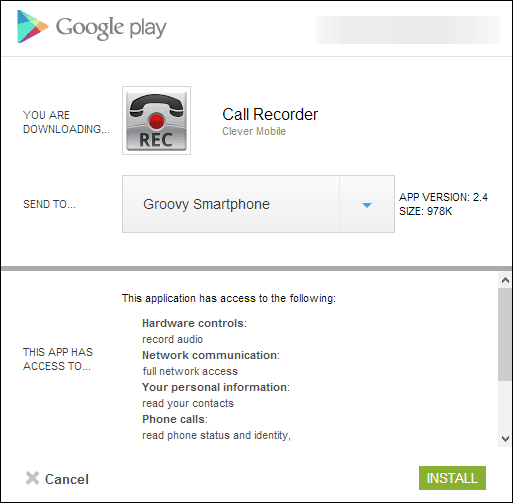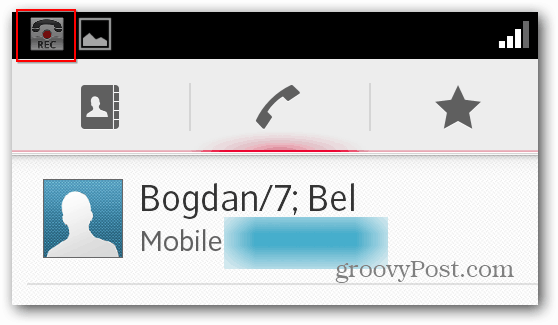With that out, of the way, Call Recorder is a free app for recording calls on your Android device. It even works if you’re using Google Voice on your computer. There’s a paid version, too, which allows you to easily share recordings.
Once the app is installed, enable recording from its main interface, by clicking the button on the top left side.
While recording, you’ll see a notification on the screen.
In Settings you can change the way notifications are displayed, the recording format, quality, and more.
You’ll find all of the recordings listed as the name the other person has in the phone book, in the app’s main interface, and it includes a search feature too. Clicking an entry will take you to your smartphone’s default audio player, where you can listen to the respective recording. You can also find them in the Call Recorder folder, in your smartphone’s internal memory.
Comment Name * Email *
Δ Save my name and email and send me emails as new comments are made to this post.