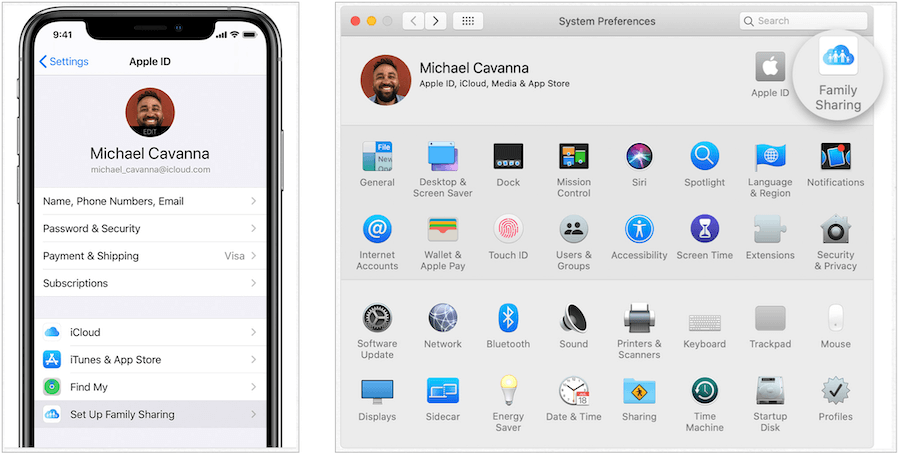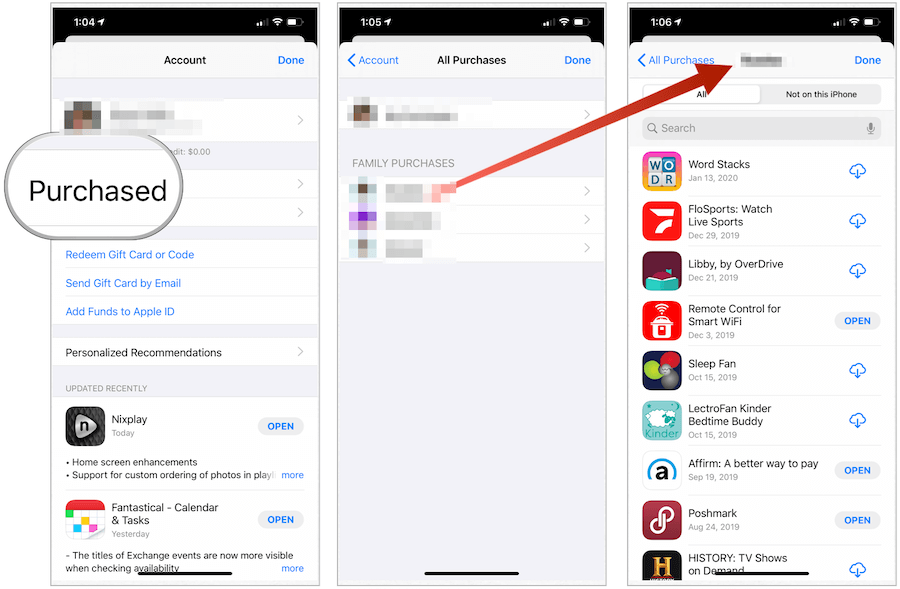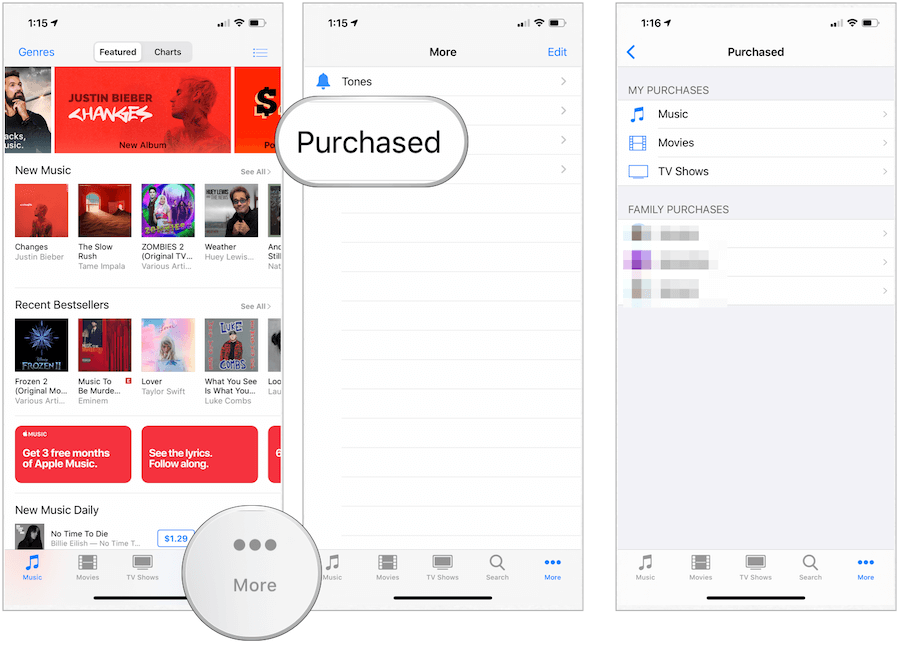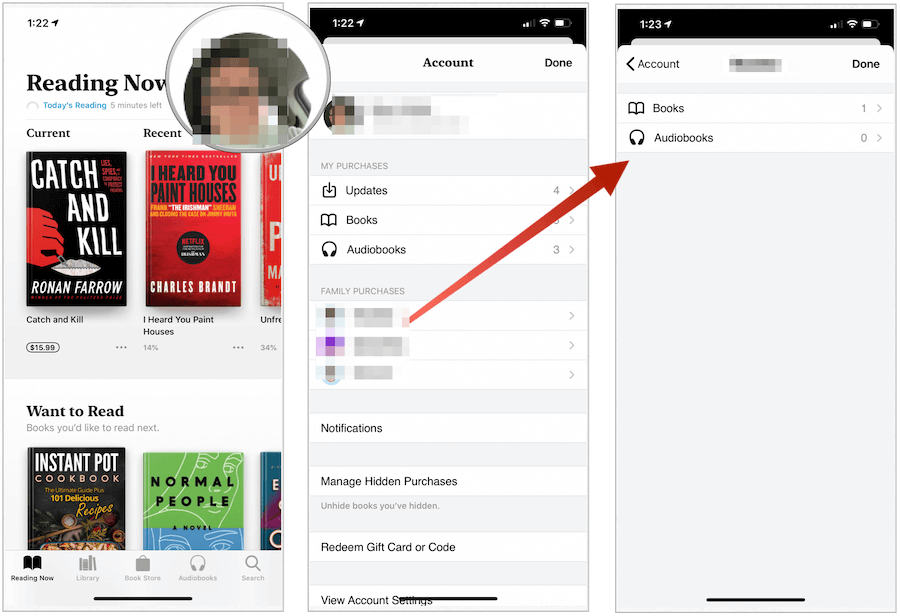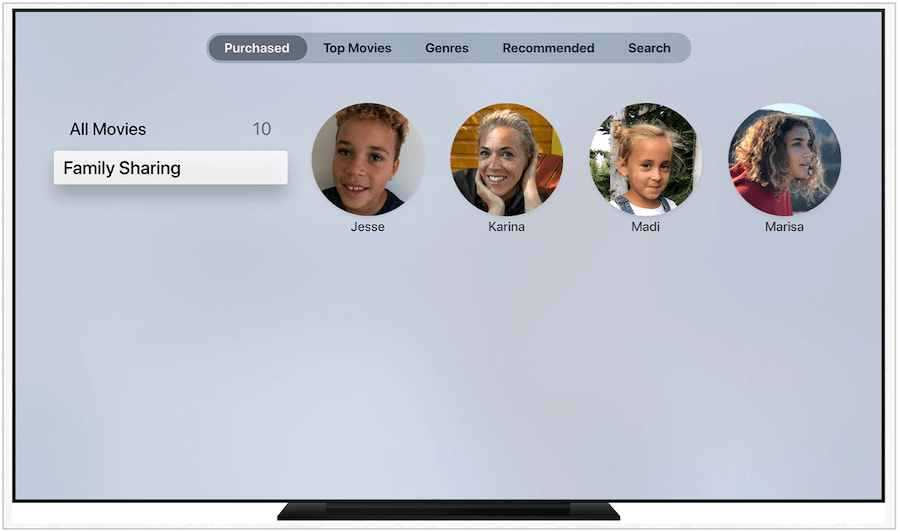Setting Up Family Sharing
With Apple Family Sharing, you can allow up to six family members to share App Store purchases and Apple subscriptions. To get started, one adult in the Family must be an organizer and have an Apple ID. Once you create a family on an Apple device, you can ask other members to join your group. You can set up a new group as the organizer on your iPhone, iPad, iPod touch, or Mac. On your mobile device: On your Mac:
Inviting Family Members to Join
You can ask family members to join your group through your mobile device or Mac. On the former: On your Mac: You can add up to six members to your Apple Family plan.
Sharing Overview
You can begin sharing content between all members of your Apple Family immediately. Depending on the type of content you can share on iPhone, iPad, Mac, PC, and Apple TV. Doing so differs slightly by device, although the general concept is consistent throughout. With purchase sharing, you can give your family members immediate access to each other’s apps, music, movies, TV shows, and books.
The Fine Print
As Apple explains, “Not all content and content types are available in all countries or regions. To share purchased content, all family members must use the same Apple ID country or region. Music, films, TV shows and books can be downloaded on up to 10 devices per account, five of which can be computers. Apps can be downloaded to any devices the family member owns or controls.”
Sharing on Mobile Devices
You can find shareable content on the Purchased page in any of the store apps on your iPhone or iPad. For apps and games:
For iTunes content:
For Apple Books:
Sharing on Mac
You can find shareable content on the Purchased page in any of the store apps on your Mac. For apps and games:
For Music content:
For Apple Books:
Sharing on Apple TV
If you or a family member has an Apple TV, you can also share iTunes Movies, iTunes TV Shows, apps, or games, when applicable. You cannot download content on Apple TV, but you can stream.
More Sharing Opportunities
Apple also offers sharing plans for Apple Music, Apple Arcade, Apple + News, Apple Channels, and Apple TV +. You can also share iCloud storage for backup purposes. Each of these requires a separate purchase. Family Sharing is free on Apple devices, which makes it a no-brainer for many. Use the service to share music, video content, apps, and much more.
![]()