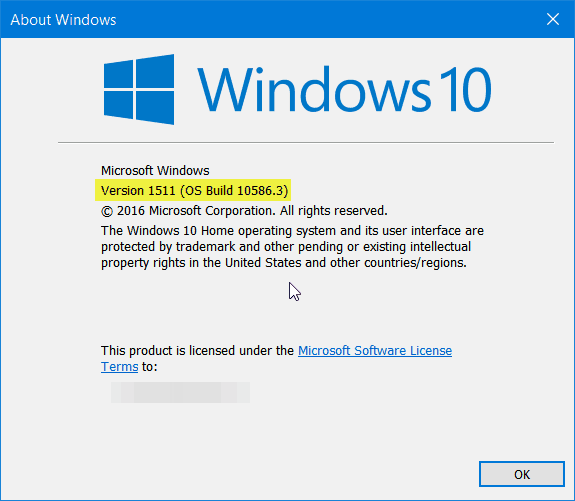However, it’s no longer available via the Media Creation Tool (MCT) which Microsoft encouraged users to use if you didn’t want to wait for it to appear via Windows Update. We covered how to use the MCT to update manually. But the last statement we’ve seen from Microsoft is that the November Update has not been pulled from Windows Update, only from the MCT. Continue reading to see how things played out. According to a report by a Microsoft MVP, Greg Carmack on the Microsoft Community forums, the recently released update to Windows 10 dubbed the November Update has been pulled from Windows 10 ISO website. Attempting to download Windows 10 from the Media Creation Tool site will download the July 10240 build instead. Since its release in early November, users have been able to download an updated ISO labeled build 10586 containing updates and fixes since the first public release over the summer. According to the post located here, there might be a glitch recently discovered resulting in its immediate removal: It’s also worth noting that ZDNet’s Ed Bott received the following statement from Microsoft: Update: 11/21/2015: In addition to the statement above, WinBeta also received a statement from Microsoft that explains the disappearance of the update: If you haven’t updated yet, for the time being, it looks like you’ll need to install Build 10240 ISO using the Media Creation Tool, and then update via Windows Update. Microsoft has not pulled the Windows 10 November 10 update. The company is rolling out the November update over time – if you don’t see it in Windows Update, you will see it soon. Still, we aren’t sure why Microsoft made the decision to pull the update from the MCT. You can follow the thread here for further updates. We’ll also provide any updates to this story as we get more information. If you have been affected by this or have any additional information, leave a comment below. Or, join up with other Windows 10 enthusiasts in our Windows 10 forums.
About the November Update
In addition to providing updates and fixes, the November Update refines some of the rough edges of the initial public released at the end of July. One of the welcome improvements is the compliance check when qualifying for the Windows 10 upgrade. Previously, Windows 7, Windows 8.0 and Windows 8.1 users needed to have either of those versions Windows installed and activated to qualify for the free upgrade offer. For users who need to perform a clean install of Windows 10 from the outset, it was a two-step process of first validating the machine through the upgrade routine, ensure the Windows 10 Upgrade was activated, then proceed to perform a Reset. With the latest November Update (1511), users no longer have to go through this process.
The update features improvements to the built-in digital assistant Cortana, which now can scribble a note in the Cortana Notebook. Cortana will recognize phone numbers, email addresses. You can also add reminders and keep track of events and movie bookings. You can also book and follow a Uber taxi. The new Edge browser that succeeds the 20-year-old Internet Explorer, which is still included with Windows 10 finally adds promised features such as Tab Preview, favorites and reading list syncing. Microsoft has also made significant improvements for business users added requested features that make Windows 10 PCs easier to deploy and manage in enterprise environments. I´m busy trying to fetch the November Upgrade as it was offered to me by Windows Update a couple of days ago, but I was either using my LTE Connection or when being on a WLAN I was mostly connected to a VPN so that Windows Updates was only able downloaded about 35% – only by starting and finishing whenever the case was, that I occasionally was in WLAN without VPN. Many time a day I was informed, that the Windows Update wasn´t able to fully download the latest updates/Upgrades. However, about two days ago, I´ve planned to install the upgrade during the night at home, as my Surface was upgraded already and I actually liked it. So I put my Notebook int omy home WLAN, but all of a sudden, the November Upgrade is not offered to me via Windows Update anymore. Windows Updates tells me that my computer is found to be up to date, no word about November upgrade, allthough as said before more than 35% of the download was done already. I have the feeling, that MS either pulled the upgrade from Windows Upgrade at all for the moment or they just pushed in some further Version, without a new Version number though, so that I am queued again for being able to download. Is there anybody out there who was able to download the upgrade in the last 48 hours or so? Funny issue for me… Cheers, Michael Comment Name * Email *
Δ Save my name and email and send me emails as new comments are made to this post.