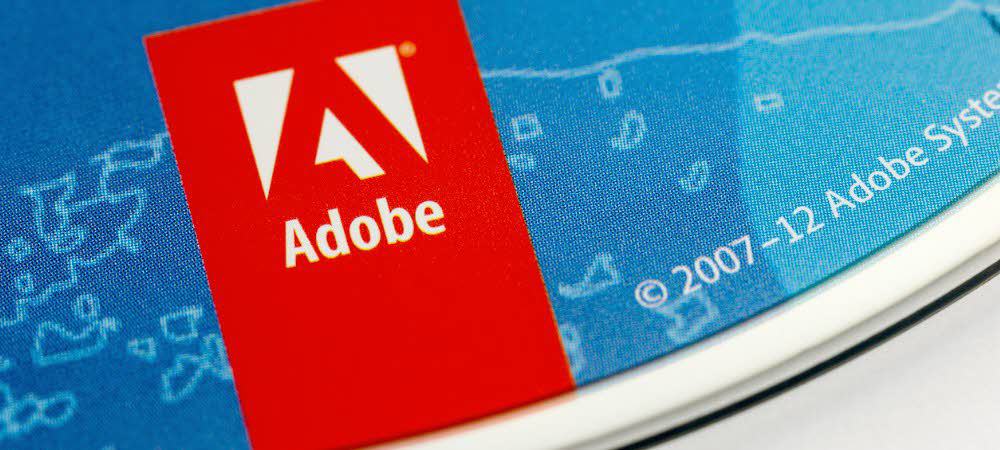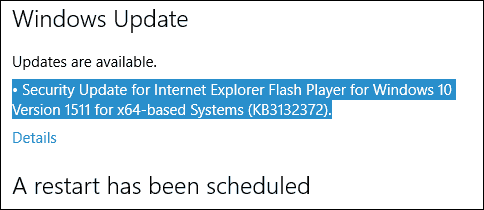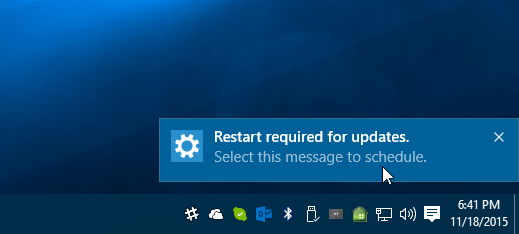Microsoft Update Adobe Flash Player Fix (KB3132372)
According to Microsoft, this update fixes vulnerabilities in Adobe Flash Player in Internet Explorer and Microsoft Edge for Windows 10 Version 1151 (November Update). The affected software includes Flash Player in IE 10 and IE 11 in Windows 8, 8.1, RT, Server 2012, and Windows 10 as well as Microsoft Edge in Windows 10. Here’s the Microsoft support page summary: As always you’ll get this latest update automatically, but if you don’t want to wait, you can grab it manually by going to Settings > Update & Security > Windows Update.
Internet Explorer in Windows 8, Windows Server 2012, Windows 8.1, Windows Server 2012 R2, Windows 10, and Windows 10 version 1511Microsoft Edge in Windows 10 and Windows 10 version 1511
Flash Patch
To learn more about the vulnerability, see Microsoft security advisory 2755801. All future security and nonsecurity updates for Windows RT 8.1, Windows 8.1, and Windows Server 2012 R2 require update 2919355 to be installed. We recommend that you install update 2919355 on your Windows RT 8.1-based, Windows 8.1-based, or Windows Server 2012 R2-based computer so that you receive future updates. Of course, you also will need to reboot your PC to complete the update process. But you can always schedule the restart for a time that works best for you. For more on that, read our guide on how to schedule Windows 10 Update restarts.
This Adobe Flash Player flaw affects more than just Windows (of course), and the company has released a security update for it. Adobe says: You can find out more about everything on the Adobe Security Bulletin page.
Flash Needs to Die
All security experts will tell you that Flash needs to die because of the ridiculous amount of security holes that keep popping up. As we’ve written in the past, tech companies are taking steps to eliminate Flash and move to the more secure HTML5, but the process is slow going. I’m surprised at the number of sites that still use it. Google has officially killed off Flash ads in Chrome. Google AdWords makes it possible to automatically convert ads created with Flash to HTML5, the safe and reliable format that is replacing Flash. There is even an Occupy Flash movement with the goal to end the world of the Flash Player plugin. If you’re in a situation where uninstalling Flash Player completely isn’t an option, I recommend enabling the Click to Play feature in your browsers. That will allow you to decide if or when Flash will work in your browser. For more information, read our guide: Protect Your Computer from Adobe Flash Exploits in Your Web Browser. See my Incredimail crash report: Exception: ACCESS_VIOLATION (C0000005) – on writing to 00000010 Faulting Offset: 008CF633 Module: Flash.ocx 008CF633 Flash.ocx 000C0A74 Flash.ocx 003571B8 Flash.ocx 003177B7 Flash.ocx 00317A5B Flash.ocx 00321391 Flash.ocx 000011F4 wlessfp1.dll 000331DA MFC80U.DLL 00032DB6 MFC80U.DLL 00031B78 MFC80U.DLL 00031D8E MFC80U.DLL 0002FE6F MFC80U.DLL 00034923 USER32.dll 00014790 USER32.dll 00014370 USER32.dll 0001CDC1 USER32.dll 0006AB56 ntdll.dll 000037E3 RPCRT4.dll 0000C1CE combase.dll 00020726 OLEAUT32.dll https://support.microsoft.com/en-us/kb/3073930 this is the link, follow instructions to hide KB 3132372 and it solves one problem, it has happened to all my family that use incredimail and this has solved that issue. You might also want to head over to this link at Softpedia… http://www.softpedia.com/blog/this-little-app-lets-you-quickly-disable-automatic-windows-10-updates-497766.shtml It will present you with a small application that can disable Windows updates in order for you to do some research on problematic updates and then install them accordingly – that is, when your ready to do so! Read the comment by George who sums up Window’s updates quite nicely: “…No system is perfect, there will be issues. It is always better to update the OS.” thanks I uninstalled it twice but it is a big problem if you have malware antivirus ect wont this help thanks anyway the one update is KB 3132372 can i use another browser i know it sounds stupid For a more permanent solution you might want to follow Ben van’t Oosts’ solution and download the wushowhide.diagcab. Just do a google search and you’ll find it. My link (provided below) is for Australia ’cause that’s where I’m from, but it will still work! https://support.microsoft.com/en-au/kb/3073930 https://www.groovypost.com/news/windows-10-update-kb3133431-adobe-flash-player/ The solution is to revert to an older version of the Flash plugin for IE. Comment Name * Email *
Δ Save my name and email and send me emails as new comments are made to this post.
![]()