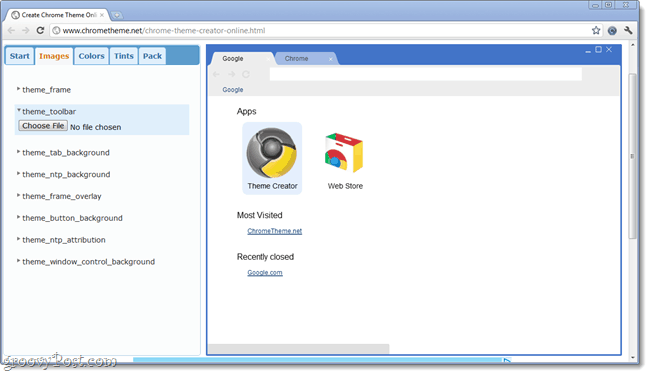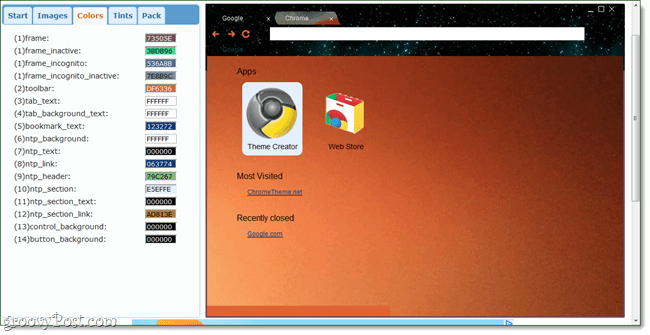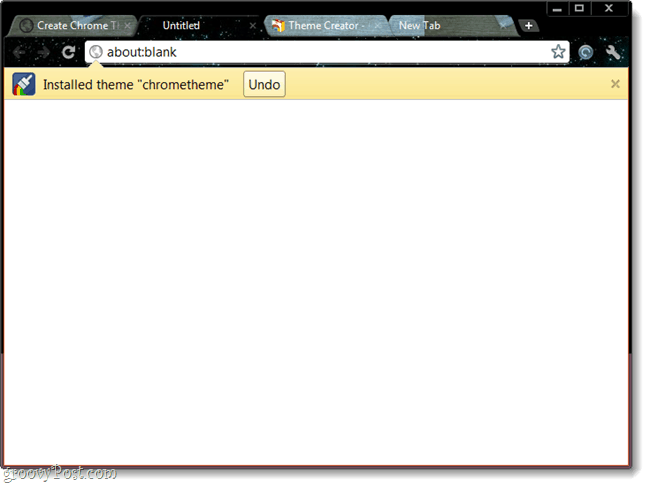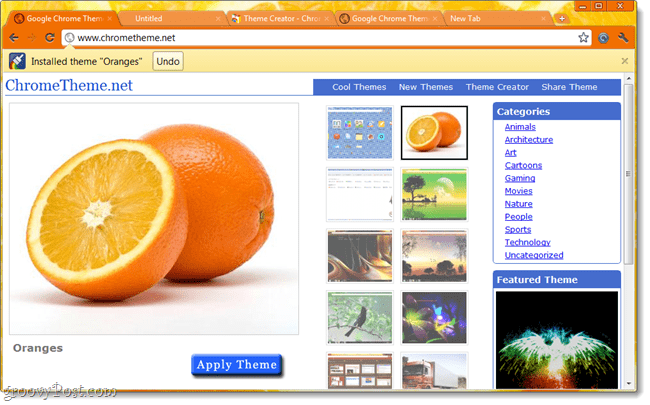ChromeTheme.net Theme Creator is a free online webapp which provides all the elements needed to make custom themes. You can find it in the Chrome Web Store, but installing it is basically the same as adding a bookmark to its website.
Once you get the hang of the tool, Chrome Theme Creator will allow you to easily make a theme which rivals what the pro’s create. You can set custom text colors, and then use images to change up the color of different theme elements. For status windows and buttons, there is a Tint tab which allows you to change their colors. The only hard part to the entire process is setting up your images to fit in properly. For help with image specs, see the official Theme community guide for Chromium. Play around with the different settings and you’ll get the hang of it within a few minutes.
Once you’re done with tweaking your theme, hit the Pack tab. Here you can directly install your theme to Chrome, or download it and save it for later use or sharing. If you’re going to experiment with multiple themes, I recommend downloading it or else you risk losing all of your work.
Below is an example of what you can create in a matter of minues. I spent about 5 minutes. Overall… not bad.. ;) I reckon with enough time and imagination you could easily make something much more remarkable.
Don’t feel like taking the time to make your own? The ChromeTheme.net website is host to a huge assortment of themes made using their free web apps. They install just as quickly and easily as the official Chrome themes, but I think they look way groovier.
Who can make the grooviest theme? Upload your theme to min.us and share it with us in the comments! Comment Name * Email *
Δ Save my name and email and send me emails as new comments are made to this post.