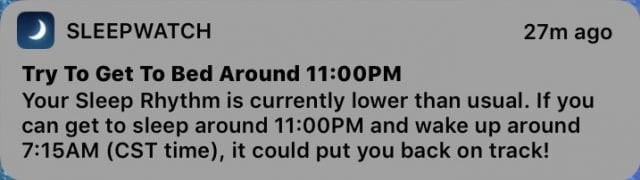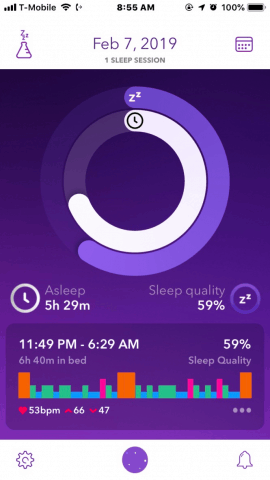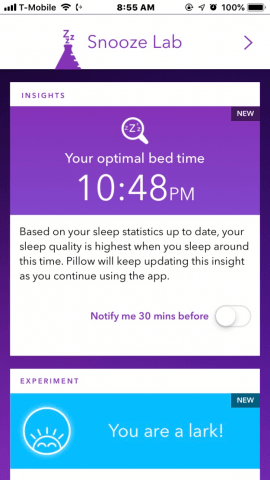I’ve tried other trackers in the past that specialize in sleep tracking as well as general fitness trackers, but the Apple Watch seems to provide the most accurate and actionable data. After trying a bunch of trackers, I found the best.
Photo by Aleksandar Cvetanović from Pexels
How Sleep Tracking Apps Work
Most of the apps don’t track sleep directly. They’ll use the health data from the watch to figure out what’s going on with your body. If you’re lying down, not moving, and it’s night, then you’re probably sleeping. While some apps have Apple Watch equivalents, the apps don’t do the tracking. They don’t need to since your watch records all your movements. Some apps like Pillow let you tell if you’re sleeping to get advanced data. However, most of the apps only provide summaries on the Watch.
Isn’t It Annoying Wearing a Watch to Bed?
Not really. If the band is comfortable, I haven’t had a problem. Some bands can catch on sheets or skin, so your mileage may vary. If you wear your watch to bed, be sure to at the very least set it to theater mode. I learned how annoying the light could be at night. I also set it to Airplane mode and Do Not Disturb to get notifications and interruptions. It also extends battery life. If my watch is 100% before bed, I’m still at 95% in the morning, even with a restless night.
Ease of Use: AutoSleep Tracker for Watch ($2.99)
Just like the title says, you do absolutely nothing to track with this app. You wear it to bed, and that’s it. It takes care of the rest. AutoSleep uses the familiar Apple ring system to mark four areas of sleep quality: sleep time, deep sleep time, heart rate, and sleep quality. If you want to drill down further, the app records your sleep efficiency (when you went to bed compared to total sleep) as well as your sleep debt and disruptions. Still geeky about your sleep data? AutoSleep can compare your sleep consistency and look at your bedtime and wake time and show trends.
Sleep Suggestions: Sleep Watch by Bodymatter (Free, $2.99 In-App Purchase)
Unlike AutoSleep, Sleep Watch uses more of a dashboard concept. I find it’s too much data that isn’t as useful at first glance. The ring concept is easier to read and determine how you did.
Sleep Watch excels, though, in tracking what else is going on in your life that may impact sleep. Each morning it asks you how well-rested you are. It then takes that data along with your sleep patterns to make suggestions. For example, it told me I slept very well one night. I looked at my responses and my Apple Health app and noticed that a long run clearly made a difference. I didn’t go for speed; I just went for distance. It seems like when I try to run hard, it causes me more soreness, and I wake up. I also cross-referenced what I ate that day, and it seems protein at night helps me sleep better.
Sleep Watch Premium ($2.99 a month) gives you a sleep score and lets you compare it to other people. I didn’t find much value in that. I’m always in the low percentile for sleep quality, so I don’t need reminders.
Environmental Analysis: Pillow Automatic Sleep Tracker
Pillow has rings to show how well you slept and a smaller dashboard. It’s a combination of both AutoSleep and Sleep Watch. One unique feature it has when you use the Apple Watch app is listening to your environment. Is your partner snoring, or is the dog barking waking you up? Most important, could you have sleep apnea? I tried it. While I didn’t have any problems, I could see how useful this is.
With the Premium version ($4.99 one-time purchase), Pillow gives you suggestions on when to go to bed and lets you compare your sleep data automatically with Apple Health data. For example, how does caffeine impact your sleep? The best feature for me is it suggests an optimal time to go to sleep and then reminds me of it.
Try Them All!
Since these apps read data from your Apple Watch, they’re all sourcing the same information. Each app can give you a different view and help you manage your sleep. I use Auto Sleep for an overview and sometimes share with my family to know if I’ve had a rough night. Sleep Watch gives me some insights into when I have a good or bad night.
Don’t Stress About Them
You might be tracking, but remember that these trackers don’t replace the quality of a medical sleep study. If you’re concerned about your sleep, speak with a medical professional. Of course, those sleep studies are expensive, so these tools empower you to take some control of your sleep. Comment Name * Email *
Δ Save my name and email and send me emails as new comments are made to this post.
![]()


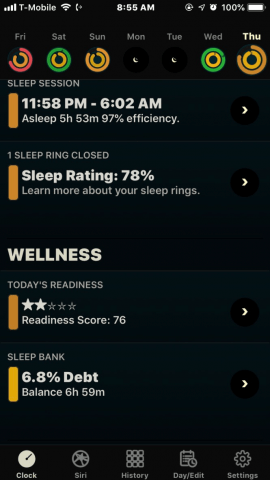
![]()