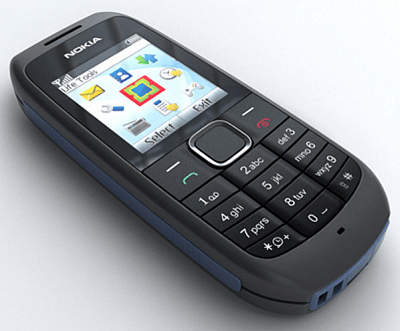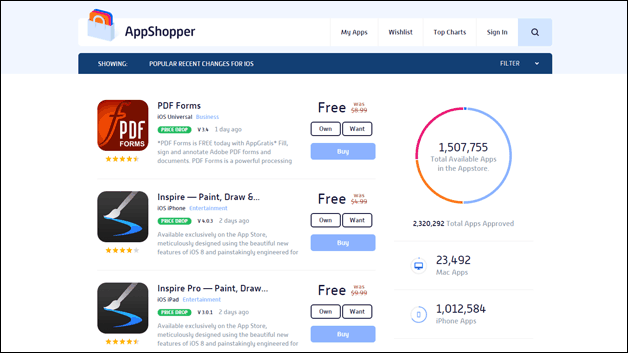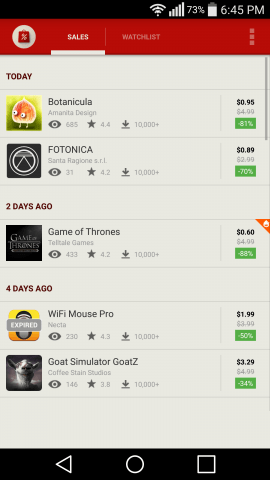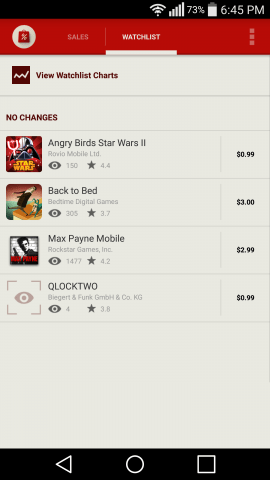But not all apps are free. In fact, some of the apps that really take advantage of your phone’s hardware can be quite pricey. That’s exactly why we’re here to show you a few tricks on saving a few bucks on paid apps at or even getting them for free.
AppShopper (iOS)
AppShopper is the go-to place for getting your favorite apps for less cash. You don’t have to complete surveys or download other apps — all you need to do is register a free account and add some apps to your wishlist — as soon as the apps go on sale you will be notified via E-mail.
The website is also great even if you don’t feel like making an account — a quick visit to the homepage will show you today’s discounted apps, and you can browse around to see if you’ll find anything worth downloading. Clicking on an app you’ll find a full description, screenshots, App Store rating and even a price tracker for the specific app.
Aside from iPhone and iPad apps, AppShopper also tracks Mac Apps as well, so this undoubtedly makes it the number one destination for all your Apple app shopping needs. Go ahead and give them a visit. You’ll be surprised how many free apps you can find.
AppSales (Android)
AppSales is a free app for Android that does just about the same things as AppShopper for iOS. I’ve been using it for a long time and it’s safe to say it has helped me save over $50 USD. Simply download the app from Google Play to get started. The landing page will show you all apps currently on sale at the moment. If any sale offer is no longer available, the app icon usually has “expired” written over it. This is a great section to browse if you’re looking for something new and fresh.
Going into the Wishlist tab you can look at the Wishlist Charts to see apps that are most popular among other users. You can add apps to this list from Google Play — once you’ve found what you want to add simply tap Share and select AppSales.
Click on any app in the AppSales section and you’ll be able to see a Price History chart letting you know just how low the price has dropped in the last 60 days. Some apps also have descriptions and screenshots available, but even if they don’t you can always click on the View on Google Play button.
AppSales also has a handful of useful search settings you can configure. For instance, you can set the minimum amount of discount percentage, select from 49 different categories, and tweak how you get notified when something on your wishlist gets discounted.
A small note — even though AppSales is free, it is an Ad supported platform. If you want to get rid of ads it will cost you $4 USD per year, which is fair considering you’ll save at least that much by using it. Click the following button to grab AppSales for the Play store.
Comment Name * Email *
Δ Save my name and email and send me emails as new comments are made to this post.