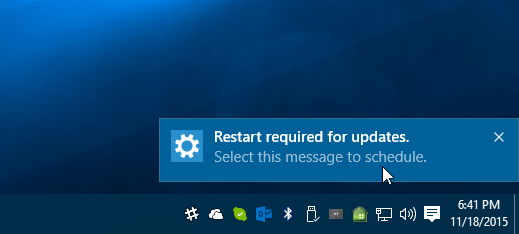Windows 10 Cumulative Update KB3135173
There aren’t any noticeable changes to the UI in this update, everything that’s included in this update is under the hood bug fixes to enhance the functionality of Windows 10. According to Microsoft’s new Windows 10 Update History page this update addresses the following: This update includes quality improvements and security fixes. No new operating system features are being introduced this month. Key changes in this update include:
Fixed issues with authentication, update installation, and operating system installation.Fixed issue with Microsoft Edge browser caching visited URLs while using InPrivate browsing.Fixed issue that didn’t allow simultaneous install of apps from the Windows Store and updates from Windows Update.Fixed issue that delayed the availability of songs added to the Groove Music app in Windows 10 Mobile.Improved security in the Windows kernel.Fixed security issues that could allow remote code execution when malware is run on a target system.Fixed security issues in Microsoft Edge and Internet Explorer 11 that could allow code from a malicious website to be installed and run on a device.Fixed additional issues with the Windows UX, Windows 10 Mobile, Internet Explorer 11, Microsoft Edge, and taskbar.Fixed additional security issues with .NET Framework, Windows Journal, Active Directory Federation Services, NPS Radius Server, kernel-mode drivers, and WebDAV.
For more info about the security fixes in this update and a complete list of affected files, see KB3135173.
Finishing the Update
You’ll get this latest update automatically at some point, but if you don’t want to wait, you can grab it manually by going to Settings > Update & Security > Windows Update. You also will need to reboot your PC to complete the update process. But you can always schedule the restart for a time that works best for you. For more on that, read our guide on how to schedule Windows 10 Update restarts.
After the update process has completed, you can check out the new build number by launching the hidden quick access menu and selecting Run or by hitting Windows key + R and then type: winver and hit Enter. There you can see that your Windows 10 build number has jumped up a bit.
After you get this latest Cumulative update installed, let us know how things are running on your Windows 10 system in our comment section below. If something is not working correctly and you need more help, hop into our free Windows 10 Forums for more discussion and help. Really waiting for MSFT to fix this soonest. Cumulative Update for Windows 10 Version 1511 for x64-based Systems (KB3135173) Waiting for download The Windows Update Troubleshooter says “Troubleshooting couldn’t identify the problem” Did MS pull the update and not tell anyone? http://www.tenforums.com/windows-10-news/40282-cumulative-update-windows-10-version-1511-kb3135173.html As always check the download with your a/v. I’ve used these direct download links in the past and have had no problems with them. Note, the downloads can be largish in size. For Firefox check this link https://support.mozilla.org/en-US/kb/refresh-firefox-reset-add-ons-and-settings For Chrome check this link https://support.google.com/chrome/answer/3296214?hl=en For Microsoft Edge check this link http://www.howtogeek.com/237527/how-to-reset-microsoft-edge-in-windows-10/ In relation Microsoft Edge I would be careful in using powershell scripts as they can mess things up. Whatever you do create a system restore point first. If you don’t use edge skip the information from the link provided. If worse comes to worse you may have to re-upgrade your pc/laptop. I’ve gone through this procedure and it’s pretty much a clean re-install by using the Microsoft Media creation tool. What it boils down to is upgrading an upgrade which, I know, sounds a bit silly. This re-upgrade method fixed problems with Store Apps on my laptop, which could not be fixed in any other way! However, it does take some considerable time to complete. Good luck! Comment Name * Email *
Δ Save my name and email and send me emails as new comments are made to this post.