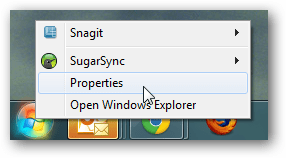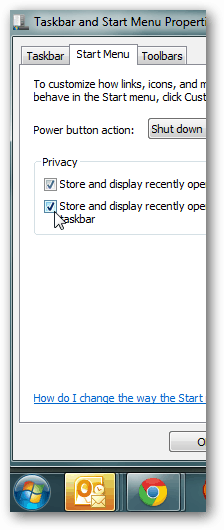First, right click the Start Menu Orb / Button and click Properties.
Click Start Menu Tab (Or Jump Lists Tab for Windows 8) and uncheck the box Store and display recently opened items in the Start Menu and the taskbar. Click OK when done.
Now if you click the start menu / orb again you will see the items / files are gone with only the Programs remaining.
Comment Name * Email *
Δ Save my name and email and send me emails as new comments are made to this post.
![]()